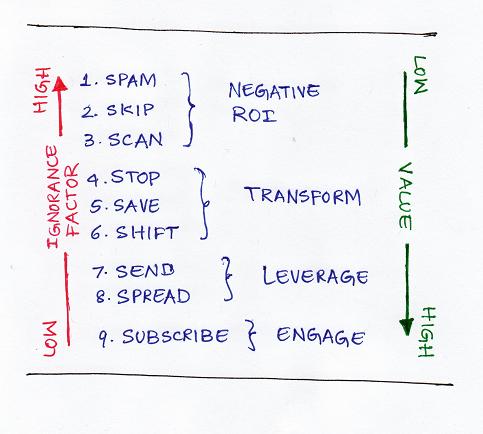
I just read a great post by Rajesh Setty on the Lateral Action blog called 9 Ways People Respond to Your Content Online. Maybe it’s because I’m in the final countdown before my book is permanently affixed to the pulp of dead trees, or maybe it’s because I’m looking at online user assistance tools to see how they can enable conversational documentation, but it struck me that user assistance gets stuck in that first low value category often. Here’s the excellent visual that shows how return on investment increases as the response to the content becomes more and more spreadable, actionable, returnable, and impossible to ignore.
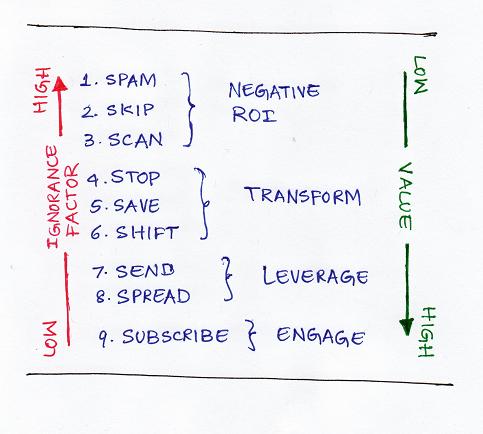
We are told as writers to make our online help scannable, that people don’t linger on it, they just want to find the answer, get in, get out, get on with their work. With the classic online help tools available, we rarely break into that second tier where readers can stop, save (as in social bookmarking), and shift their thinking based on the content.
And the final tier, send, spread, and subscribe, are actions not yet available in a classic help authoring tool. The “send” action can be via email only, and most help systems have to have that type of link specially coded. Spreading a link via social networks is not yet enabled in online help systems that I know of. And how many help vendors offer a subscribe or notification system?
If these response mechanisms are what your audience requires, you may have rethink your Help Authoring Tool selection and look at comment tools, blogs and wikis, and create a help system offers the features that give opportunity to leverage content and engage the readers. I believe Adobe has accomplished these goals with a hybrid approach that offers traditional online user assistance that includes the ability to “talk back” to the help writer via comments on each help topic.
I benefited from their approach this weekend in fact. I have a lot of footnotes in my book that point to relevant web pages and blog entries. I wanted to collect them into endnotes for the entire book. So I searched in the Indesign Support Center site. You can either search their Community Help or search the Indesign Online Help. The Community Help feature is in public beta according to the About page, and they are using a Google Custom Search Engine to “selectively index only the most high quality sites and resources.” I found a series of comments on the topic about footnotes that led me to a blog entry from the lead writer on blogs.adobe.com. His blog entry describes gathering footnotes into endnotes that use cross-references – apparently an old FrameMaker trick! And, to make it even more clear that a community helped this writer, he credits a forum post comment in a InDesign user forum with giving him the answer. Plus, after the blog post was published, another community member commented on the blog entry, giving him a link to the scripts that would automate the footnote to endnote process described in the blog entry. I was utterly blown away. Community documentation at work for me.
What do you think? Are the tools that cater to the needs of technical publications crowd already available? Or are technical writers going to move content to blogs and wikis due to feature demands from their readers?