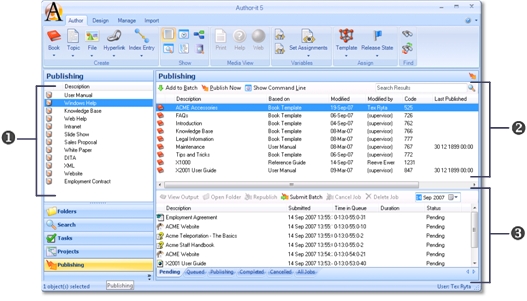
Our team is so excited for the new Author-it version 5.0 that we invited other Austin techpubs teams over to our office to watch the US & Canada webinar. It was like a movie premiere. Okay, we’re not really that big of dorks. But we had a good time with it.
By my calculations, it was about four AM Australia time but both the presenters were troopers, even when the typed-in license key didn’t “take” during the migration portion of the demo. All of us in the room empathized with her and she smoothly avoided any delays.
 I’m mostly excited about the new interface. And
I’m mostly excited about the new interface. And Australians New Zealanders say “ribbon bar” so sweetly. It’s such a nice update. I’m really looking forward to using it. The organization of styles and templates makes sense as well, and I am glad to have separation between paragraph styles and character styles.
The search bulk-ups contain the features my co-worker was looking for – search within a folder and match case or whole word. Also the search within a topic as a customizable panel pop-out is going to be highly useful. That new editor interface is especially exciting. It reminds me of XMetal’s editing environment.
 We can’t wait to start trying publishing profiles. We wanted to just start clicking in the dialog boxes displayed during the demo. Their knowledge base says that eleven profiles are shipped right out of the box (mapped directly to publishing outputs). The output types I see in version 4.5 are DITA, Word, PDF, HTML, XHTML, HTML Help, Microsoft Windows Help (RTF-based), Java Help, Oracle Help, XML, and Author-it Website Manager format. Since that list adds up to eleven types, I guess there are no new outputs with this release.
We can’t wait to start trying publishing profiles. We wanted to just start clicking in the dialog boxes displayed during the demo. Their knowledge base says that eleven profiles are shipped right out of the box (mapped directly to publishing outputs). The output types I see in version 4.5 are DITA, Word, PDF, HTML, XHTML, HTML Help, Microsoft Windows Help (RTF-based), Java Help, Oracle Help, XML, and Author-it Website Manager format. Since that list adds up to eleven types, I guess there are no new outputs with this release.
 While we don’t currently have a use for Author-it Xtend, I found it fascinating as a concept. Why would a techpubs department pay money to a vendor for an embedded search engine to try to encourage writers to re-use? Why not just spend that money in training (or hiring) writers to think more about topic orientation and re-usability?
While we don’t currently have a use for Author-it Xtend, I found it fascinating as a concept. Why would a techpubs department pay money to a vendor for an embedded search engine to try to encourage writers to re-use? Why not just spend that money in training (or hiring) writers to think more about topic orientation and re-usability?
My co-worker pointed out that in a translation situation, Xtend might pay for itself in one translation round. It seems so very Google-like. There’s this sliding bar for more Fuzzy matches and more Relevant matches. There’s color coding for matches. I’m automatically drawn to it like a moth to a back porch light, yet I’m not sure of the best applications for the search hits nor what problem teams should expect to solve with this functionality. Perhaps someone can tell me the best scenarios for this add-on?
We copied the Questions and Answers from the webinar, and people asked plenty of questions. Here’s just a sampling – does 5.0 run on SQL Server 2005 (yes), does it run on Windows Vista (yes), questions about the new Project Manager (purchased as a separate module but is integrated into 5.0), is the 5.0 upgrade covered by a maintenance contract (yes), can you upgrade from 4.3 to 5.0? (yes), are presentations part of 5.0 (yes), and the final question was a good comparison: Can I use the Filters (Variables) on the Publishing Profiles as I would have used conditional build tags in RoboHelp to include/exclude content from specific output types? Am I understanding this correctly? The answer: yes, that’s correct.
So, exciting new features abound and we can’t wait to get our hands on them. I’ll keep you posted on our progress.