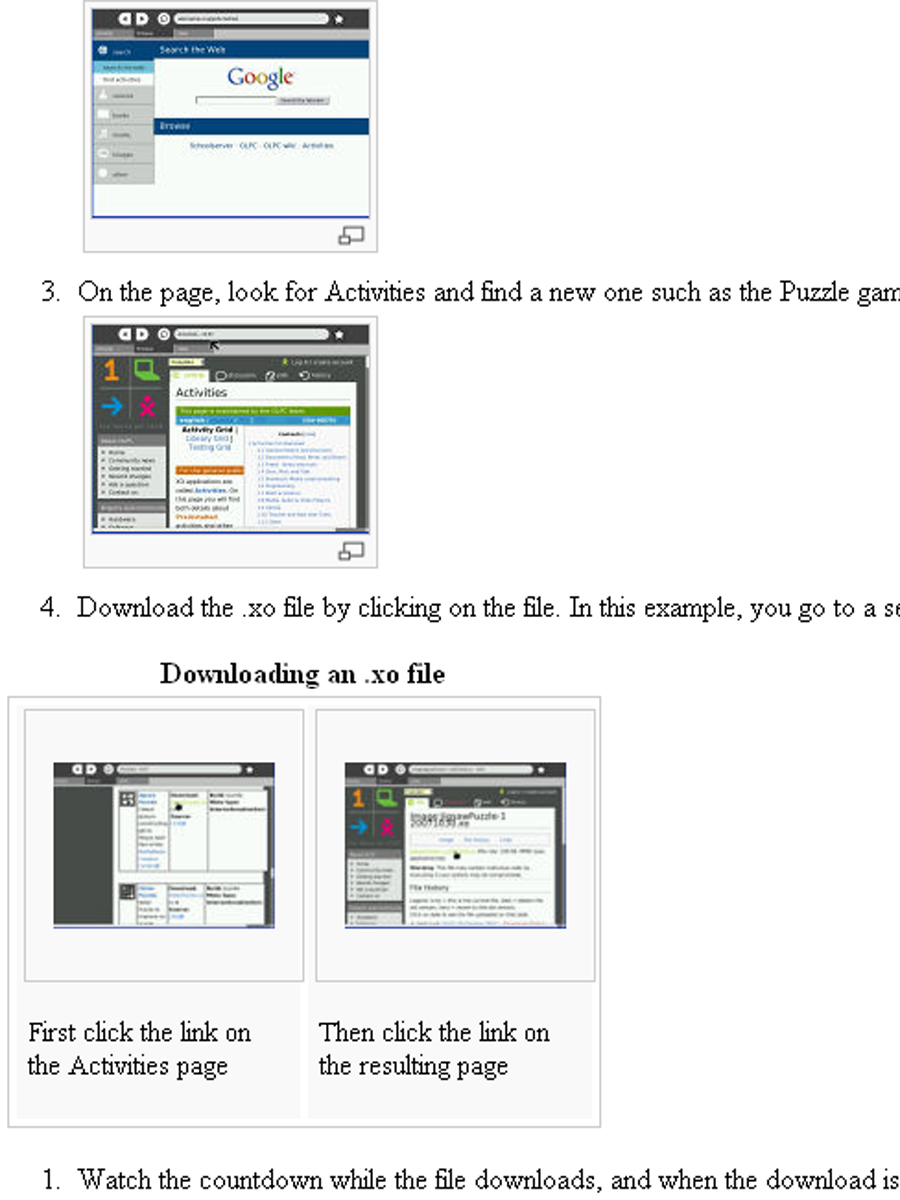
Getting into the trenches of wiki editing has certainly taught me a lot. My learning has mostly been by trial and error and experimentation. I’m playing around with the best way to use Wikimedia wikitext for step-by-step instructions with graphics for each step. (And wishing that Wikimedia was just HTML based, I know the rules there.)
I’m learning a couple of things. One is, add in any new line and the wiki thinks you’re starting over your numbered list. For example, I was trying to do a numbered list with graphics after each number.
Doesn’t look like I expected
# From the Home view, launch Browse.
[[Image:Launchbrowse.jpg|none|thumb|150px|Browse Activity]]
# Type wiki.laptop.org/go/Activities and press Enter.
[[Image:Browsegoactivities.jpg|none|thumb|150px]]
This wikitext gave me 1. first step blah blah blah followed by 1. second step blah blah blah. Woops! Not what I wanted. So instead, I put a space instead of a new line.
Works like I was going for
# From the Home view, launch Browse.[[Image:Launchbrowse.jpg|none|thumb|150px|Browse Activity]]
# Type wiki.laptop.org/go/Activities and press Enter.[[Image:Browsegoactivities.jpg|none|thumb|150px]]
This wikitext gave me 1. first step 2. second step.
Now what to do
But then I tried to get fancy with the <gallery> tag to combine graphics for one of the steps. That restarted my numbered list at 1 after the gallery tag.
<gallery caption="Downloading an .xo file">Image:Jigsawxo.jpg|First click the link on the Activities page
Image:Versjigsawxo.jpg|Then click the link on the resulting page</gallery>
I’m feeling a little lazy so I won’t research very far. The Extended image syntax page on Wikipedia had the most detail that I’ve found so far. I’ll probably just put the second XO download screenshot on the same line as the other so that the list numbering will work. Or try it for yourself at the OLPC Simplified User Guide, Installing New Activities section.
