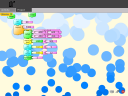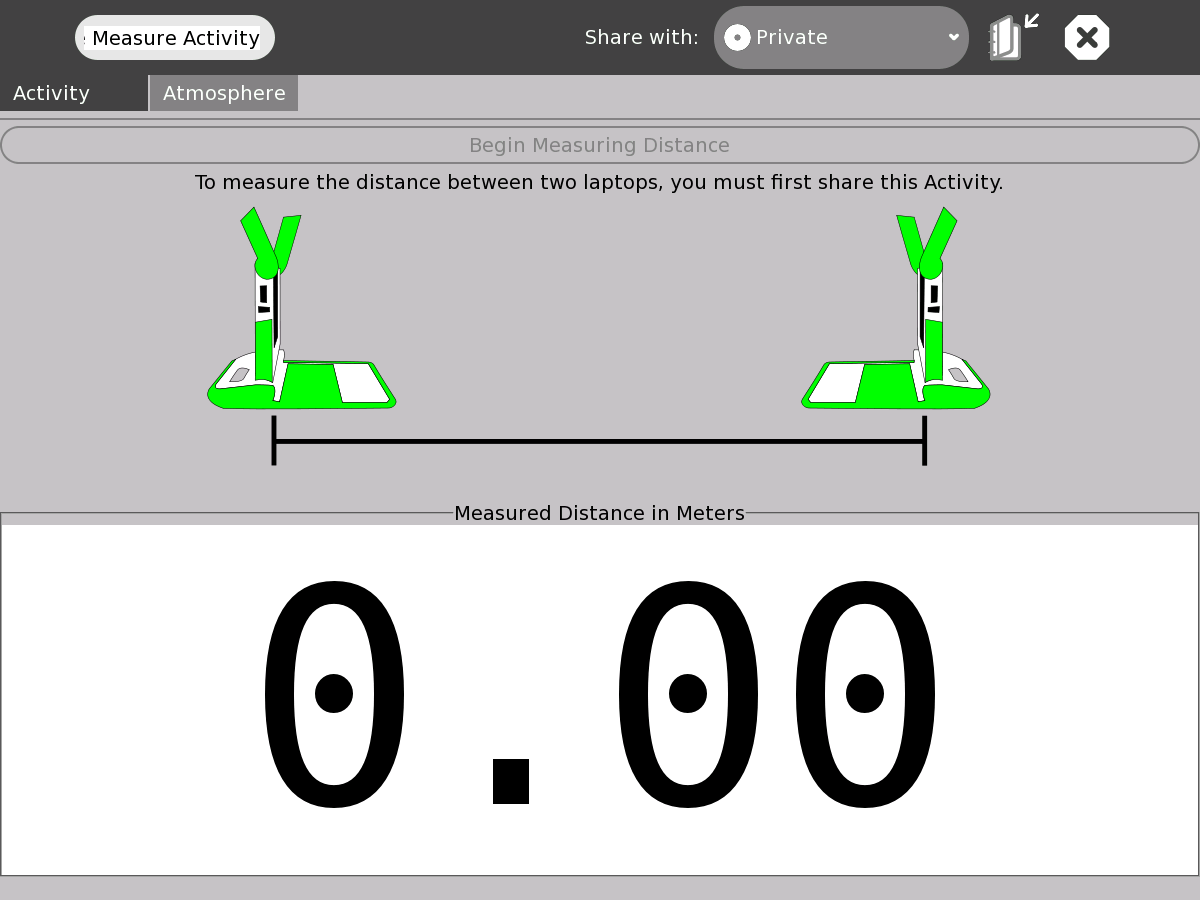
What can you teach with the XO laptop? I’m still pondering that question for US-based classrooms. I’m reading the news from Birmingham Alabama and the blog entries from Dallas-Fort Worth Texas school systems with interest. Apparently you can buy a certain minimum of XO laptops if your school district or other group wants to incorporate them into their learning activities. Sign up at http://wiki.laptop.org/go/Laptop_requests. With some grassroots fundraising efforts, a large-scale purchase of XO laptops seems attainable, perhaps even for Austin ISD.
Last week’s post with a picture of my four-year-old using the XO at our dining room table generated a response that a picture shows it all. I’d say that these pictures capture even more of the spirit of the OLPC project, showing a preschool teacher and two students have a blast with them, taking pictures of themselves, each other, and even taking pictures of the others’ XO.

I’ll also attest to the durability and sturdiness of these laptops. My son was walking quite quickly in the classroom with it (okay, maybe even running, but it’s not like he runs with scissors!) and tripped and fell with it. He was unhurt, these kids bounce back unbelievably from falls, and I was equally impressed with the complete durability that the XO displayed even when it probably took a bounce on the carpeted classroom floor.
So, what am I teaching with the XO?
My first session with the kids focused mostly on TamTamMini and Turtle Art, both auditory and visually appealing. These are four-year-olds, so they’re a little young for the target age for these laptops. The target age is about 6-12 years old. But, they figured out the touchpad quickly (and some, like my son, want the touchpad to allow for a mouseclick event when tapped like my Dell laptop responds, but not so with the XO touchpad.)
The kids also crowd around the screen and want to touch everything, which is fine, until I want to do the Turtle Art demonstration which involves clicking Project, and then clicking the icon for Samples and then waiting and then opening a sample file. But they were rewarded for their hands-off stand-off with bubbles and rainbow colors.
In Turtle Art, I thought I’d always have to open the Blocks menu and drag the “clean “puzzle piece out, then click it to get the full starting effect. However, I just discovered that many of the samples have the clean block out already, it’s just hidden behind the menu. I finally figured out to click the hide, erase, or stop buttons to have the turtle stop mid-way through his task. The kids liked the Turtle Art demonstration as well and asked for more. I must admit, I didn’t feel like I was teaching them anything, but these are four-year-olds. With repetition and some more ideas we could build several learning opportunities around that Activity, I believe. I just got a great PDF file showing how to make the turtle draw letters, and I intend to use this demonstration for my next visit.
The next session I attempted to get the Acoustic Tape Measure Activity to work, but it failed miserably. I think it’s because I didn’t go to the Group view and Invite the other XO to the Activity. We’ll try again another day, after I’ve done some more testing.
I also introduced the Record Activity and this was a huge hit for photos. I didn’t show them how to record audio or video, thinking I’d save that for another day. The pictures it takes are 640 x 480, and quite nice with natural lighting. See examples at the XO Photos group on flickr. In a future update of the XO, EXIF data will be available on the photos taken with the XO, and Flickr can then identify the source of the photo as an XO. I’ll have to upload some of the photos the kids took.
One kid even took a picture of his behind with it, reaching way back to push the O button on the game keypad (a nice shortcut way to take pictures with the Record Activity so that you don’t have to use the touchpad and X button click!) His teacher and I laughed so hard at his ingenuity and problem-solving – just to get a picture of his bottom.
Who else has taken their XO into a classroom setting, and what are you learning and teaching with the XO? I’d love to hear more, and I’ll be at SXSW Interactive and BarCamp Austin as well so please do say hi if you see me there.