
Since I write user assistance for a living, I’m naturally drawn to the devices the Google Wave team is implementing in order to teach people how to use Google Wave.
For me, there were a few waves in my inbox from the start. First, Doctor Wave, impersonating a Bill Nye the Science Guy character appears in the “Welcome to Google Wave” wave as an embedded YouTube video, and points to different areas on the screen while embedded in a Wave. It’s a nice welcome and a great navigation aid to the user interface, very clever in that the perspective is as if he’s talking to you from the inside of the interface. I liked it despite my normal reluctance to take two minutes and twelve seconds to watch a video about something I need to understand better. The video won’t be nearly as effective outside of the Wave, but you could still learn from it if you view it in YouTube instead of in the Wave.
 From embedded video to try-and-see to blog entries
From embedded video to try-and-see to blog entries
Next I started clicking around, and was naturally drawn to my Contacts to see who else is on this invitation-only site? The ones pulled from my Gmail contacts were nearly all from OLPC, since that account is my main email account for that project.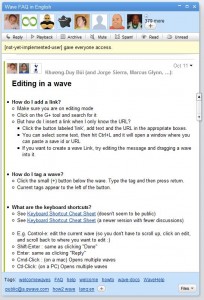
After that, nearly all of my learning process came from Mashable’s blog entry titled Google Wave Guide, and videos about using Google Wave. I also studied their entry titled “Testing Google Wave: This Thing is Tidal” before getting my invite. One of the best “getting started” guides is also by Mashable. Wow, how did Google get third-parties to write their Getting Started Guide? 😉 In reality, the Mashable blog entry also serves as a map to the Google help itself, by pointing to the list of Advanced Search terms for Google Wave, for example.
Only after logging on for another two or three times did I find a Google Wave FAQ, written as a wave. I think this FAQ is a great example of documentation when you need it, simplified and task-oriented.
Mostly I am learning by exploring. Last night, Char James-Tanny set up a public Google Wave for STC, the Society for Technical Communication, called STCWave. I found it by searching for “with:public STCWave”. By using that Wave I was able to add more technical communicators to my contacts list, especially those that I didn’t have a Gmail address for previously.
Agile team collaboration tool
I have to wonder aloud if Google built Wave as an essential part of their development teams’ collaboration arsenal. Real-time collaboration is so important to being successful at Agile. Having searchable archives of team decisions and team discussion can be extremely helpful, and photo and document sharing can help a team “gel” so well. We’ve been using Etherpad and Campfire for text-based discussions and some file sharing as well as shared document editing.
Search integration
I have also found it essential to know some basic search phrases to help you find Waves that will be useful to you. One is “with:public” (no space after the colon). With that search delimiter you can find all Waves with public users invited, and other user names and group names can be substituted for public. You can search based on participants, creators, the state of the wave (such as read, filed, and muted), and the types of attachments in the Wave.
Being a student of the Wave
So what are the best ways to learn Google Wave? I think that conversational and community teachings are the way of the Wave. Text is still a huge part of learning, yet printed artifacts are not (yet) a part of learning Google Wave. Video and screencasts are proving to be made by many people.
And finally, learning by experimentation is how many of us will learn Google Wave, especially since its access is to a limited release and invite- or nomination-only web application.
Update – The Complete Guide to Google Wave is now available. A purchase of the print copy goes to a great cause.