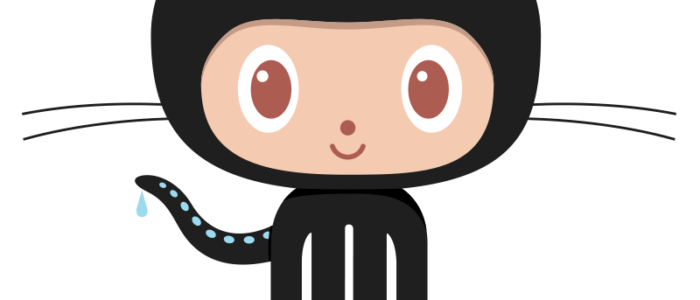
Every technologist should learn Git, whether you’re already a developer, a systems engineer, a student, or a technical writer looking to add a skill set. And not only learn Git at the command line or using GitHub Desktop but also learn the basics of how teams use GitHub or GitLab to collaborate on code or docs. You can learn Git and GitHub for free right now, using these three guided tutorials on the Docs Like Code web site.
Learning GitHub with a small project is a great way to start. I like to point people to GitHub Pages when they want a taste of Git. You can create an account, make a repository, and using only your web browser, publish a site. With those pieces in place, you can build on those starter parts and add the command line and other tools that make working with Git and GitHub more powerful.
Here’s a map for a “Choose your own adventure” series using the tutorials on the Docs Like Code web site. Similar to the books where the reader makes choices for the main character and changes the plot along the way, you can pick a path based on the technologies you want to learn.
Choose Your Own Adventure
You are standing in front of three doors. Each door has a different destination behind it. Choose the scenario that best fits your character’s current situation.
You know that Git and GitHub are important to the industry. You want a clear path to get your hands-on to those tools with a real project but you haven’t used Git or GitHub before.
You open the green door.
The Green Door
- Go to https://pages.github.com/ and go through the steps. When asked, “What git client are you using?” click “I don’t know” and go through the steps to install GitHub Desktop.
- Continue the rest of the steps on that page to create and publish a Jekyll site on GitHub pages.
- When you want more Jekyll adventures, go through the Set Up Jekyll with Ruby tutorial on the Docs Like Code web site.
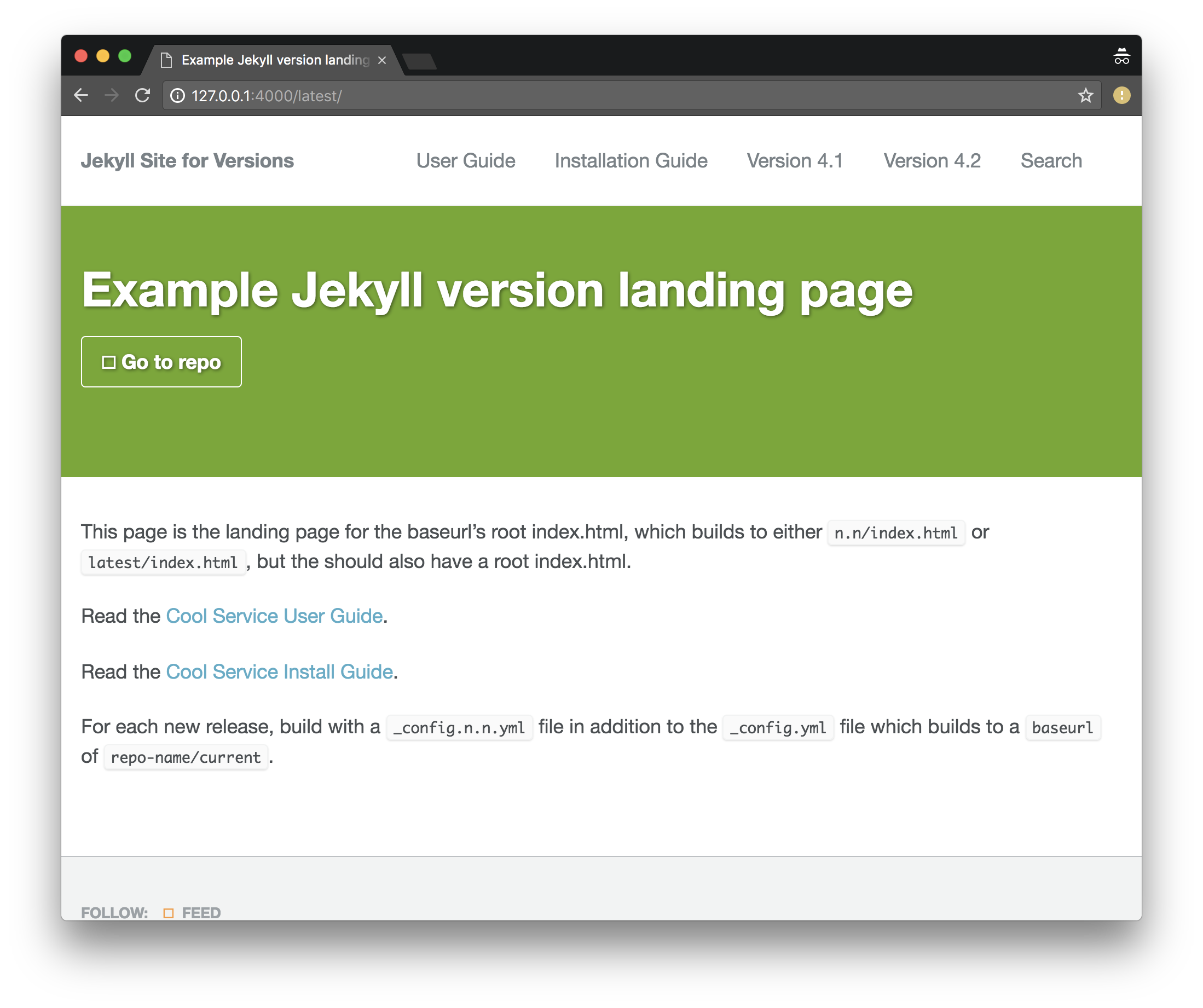
You code Python enough to write useful scripts but haven’t had a chance to look into Git or GitHub. You want to try some tools that the Python community has embraced.
You open the blue door.
The Blue Door
- Go through the Set Up Sphinx with Python tutorial on the Docs Like Code web site.
- Then, go through the Continuous Deployment (CD) for Documentation Sites tutorial and deploy your Sphinx site with Read the Docs.
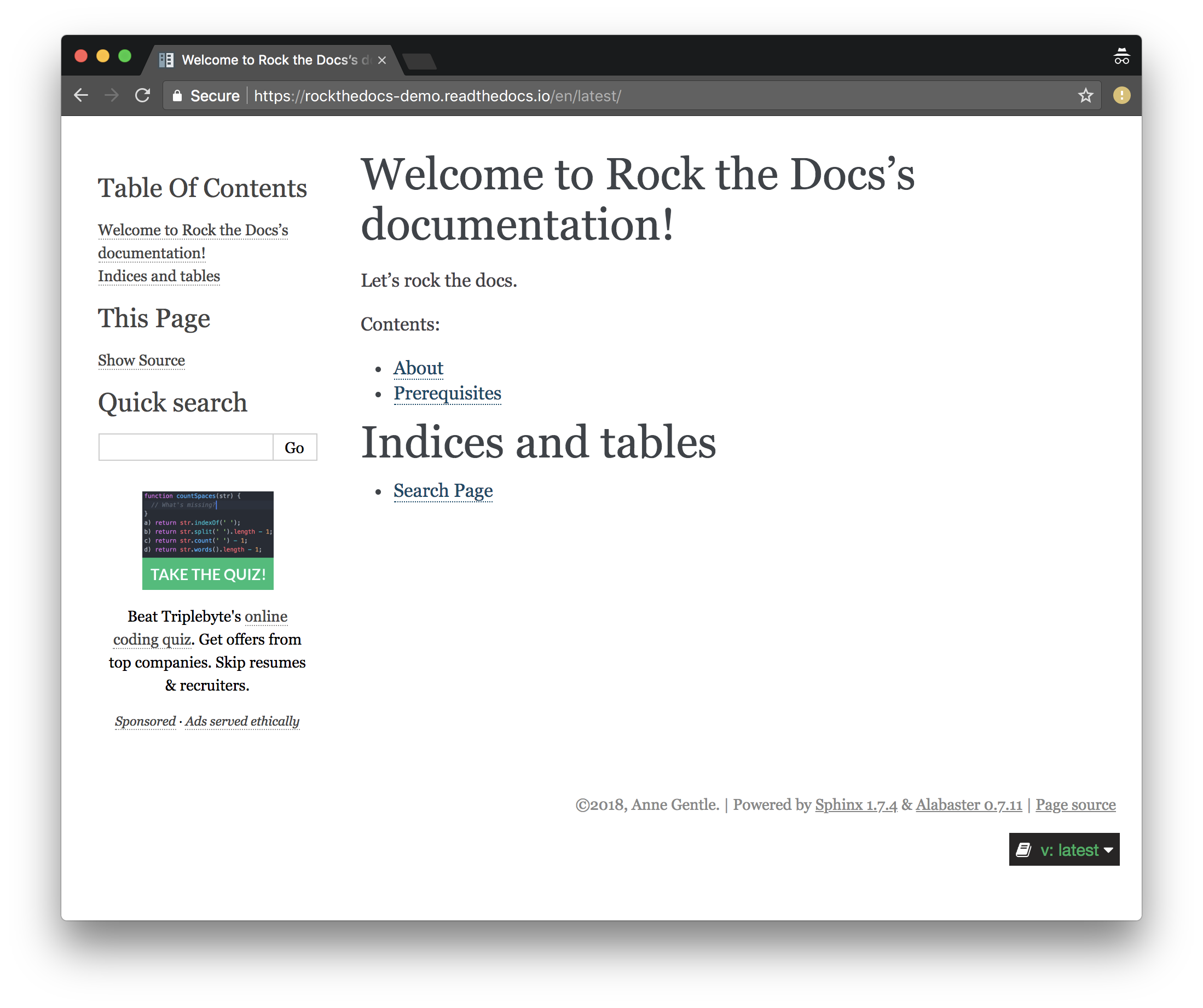
You have already used GitHub Pages and want to know if there are more fit-to-purpose toolchains for docs-as-code and static site generators. You’ve heard of Netlify and want to give it a try.
You open the orange door.
The Orange Door
- Read “Why Jamstack?” on the Netlify blog.
- Go through Set Up Hugo with Go.
- Next, go through the Continuous Deployment (CD) for Documentation Sites tutorial and deploy your Hugo site with Netlify.
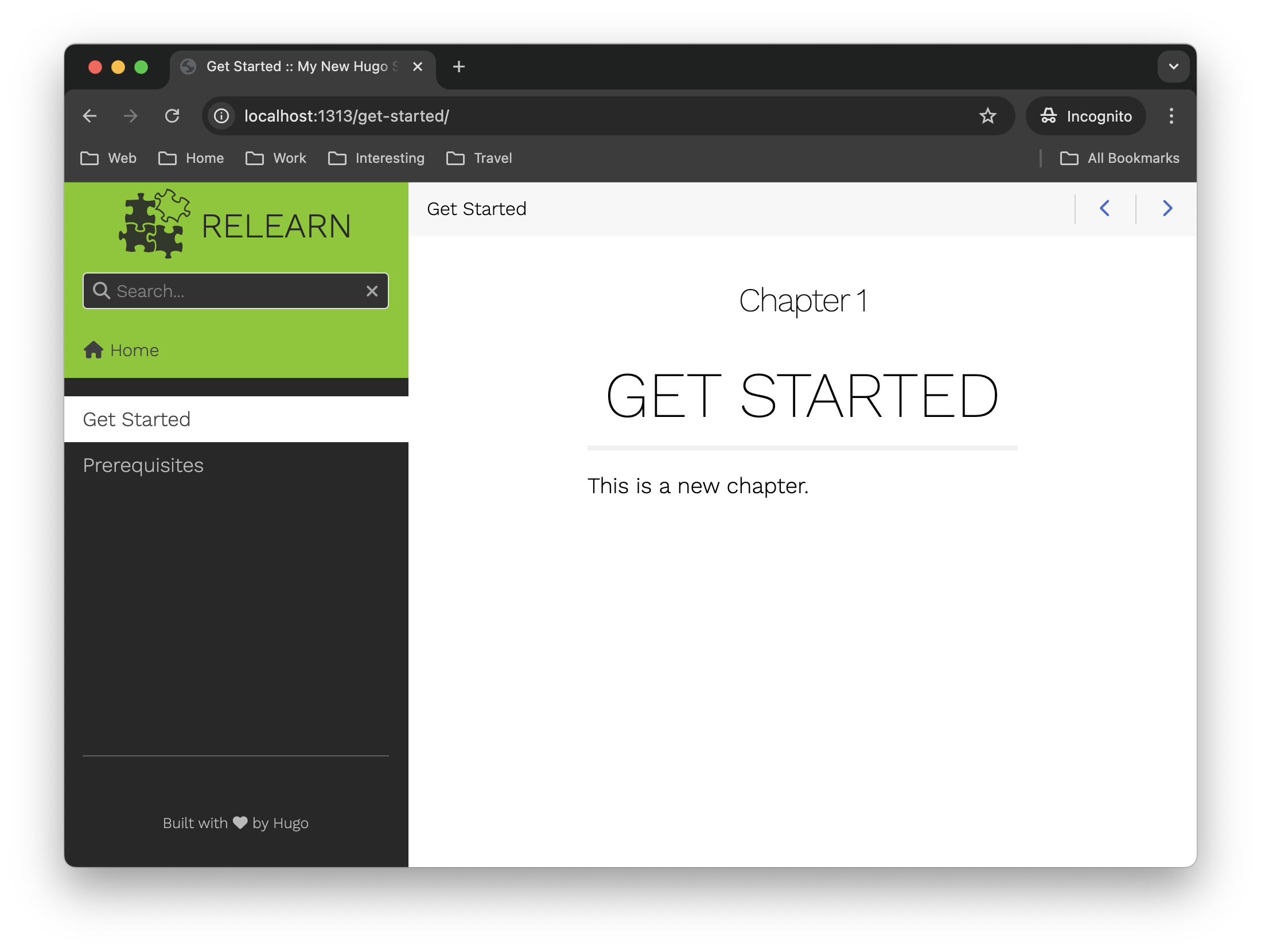
Depending on what you already know and the gaps you may need to fill, some adventures may be a step too far for you right now, but don’t get discouraged. Try a path and learn something new. Git and GitHub are within your reach.
– Anne Gentle